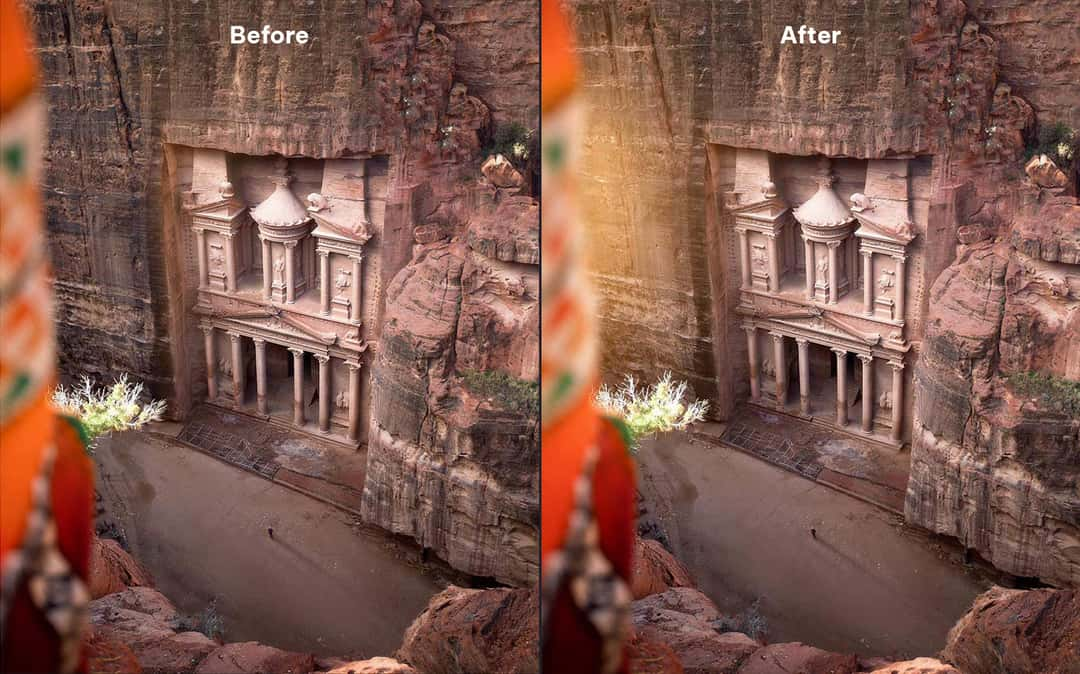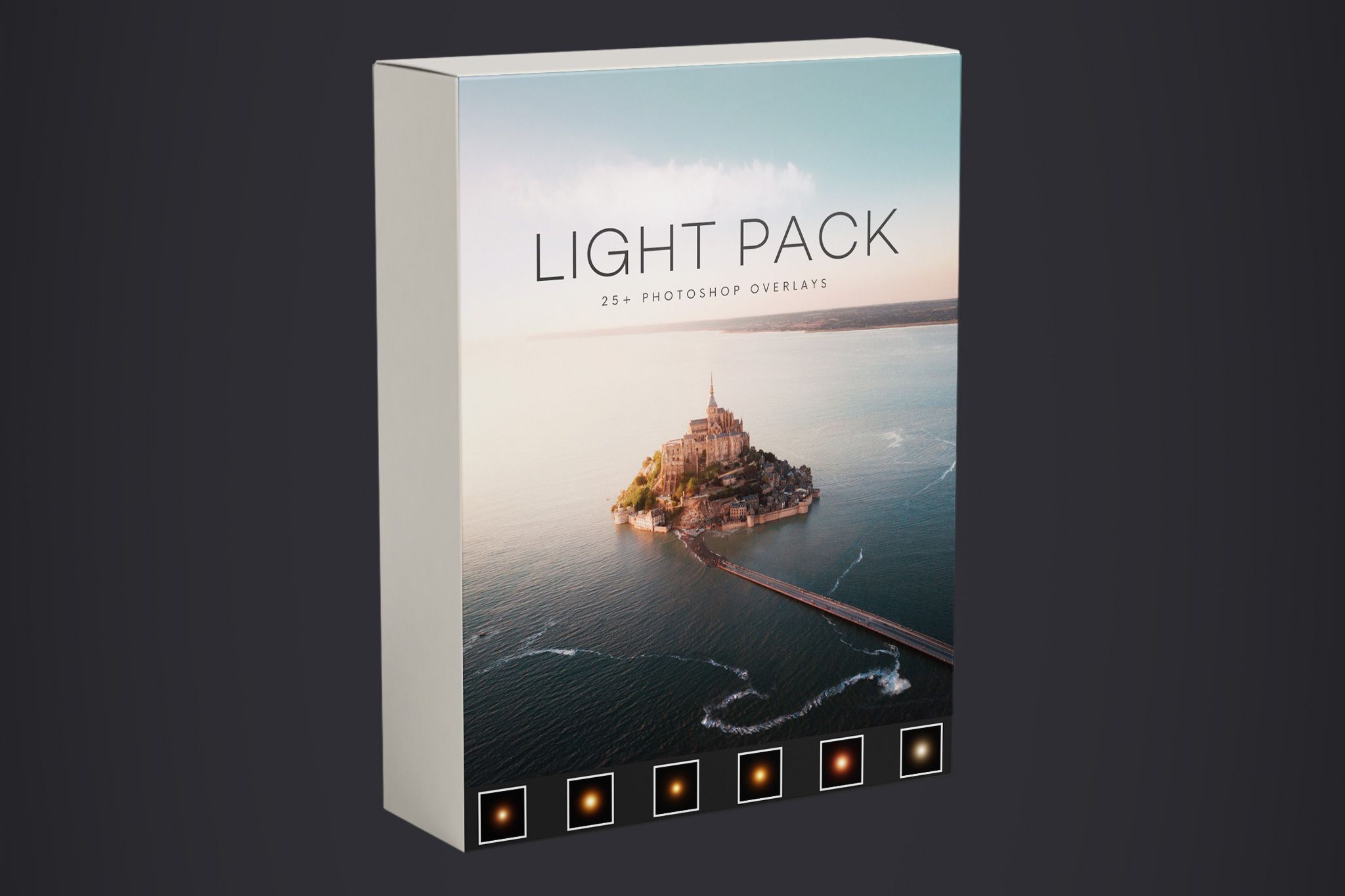Significantly improve the lighting of your photos with these 27 high-quality light overlays for Photoshop and similar applications like Affinity Photo. The light pack contains 14 radial lights and 13 light ray overlays.
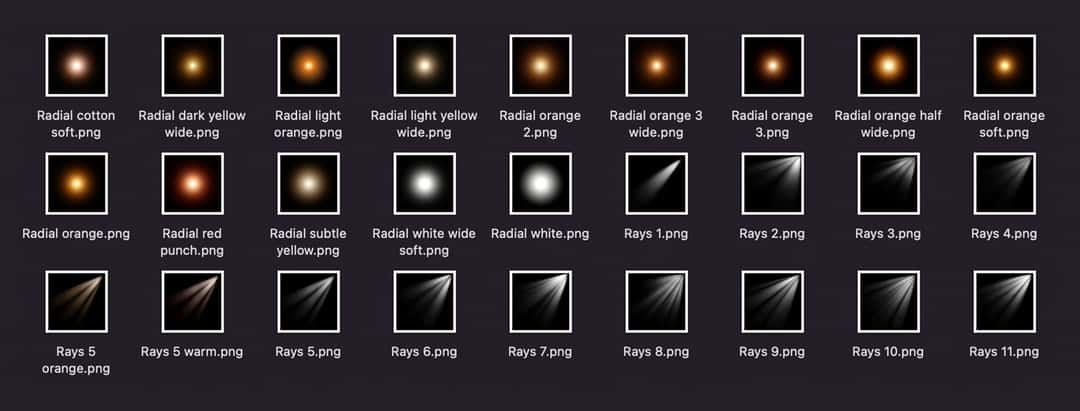
Simple to use
The overlays are extremely easy to use. Simply drag & drop them and set the blending mode to "screen". All overlays and light rays can be easily adjusted in height, width, and size by transforming the PNG in Photoshop. In this video tutorial, Tim is showing his entire retouching process including the usage of a light overlay.
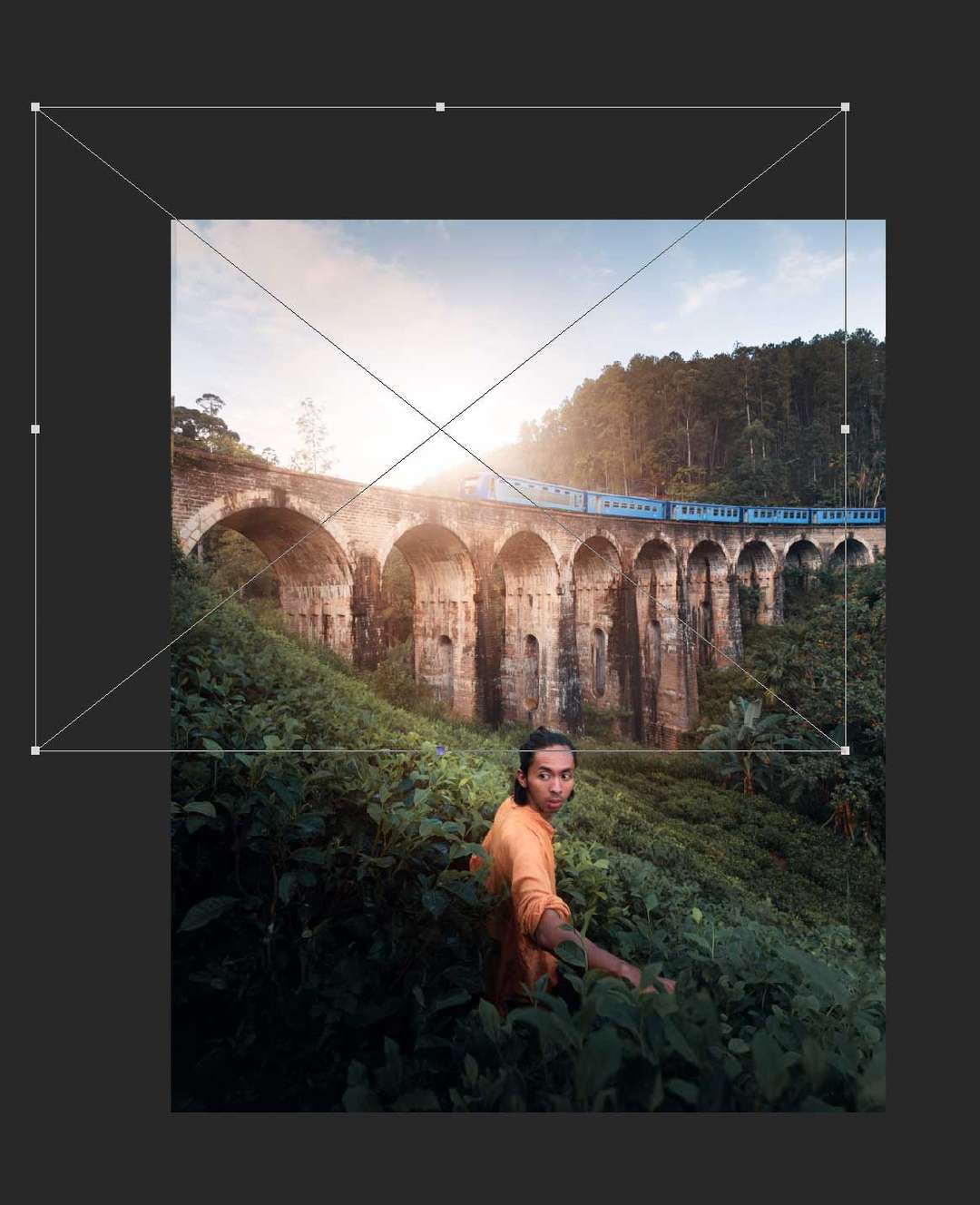
Add a super smooth glow
Many digital light effects struggle with color banding, as colors of similar shades are close to another. These harsh lines will be visible on large screens and prints, giving your image an unprofessional touch. Our light overlays are created with care and smooth in every detail, reducing banding to a minimal level.
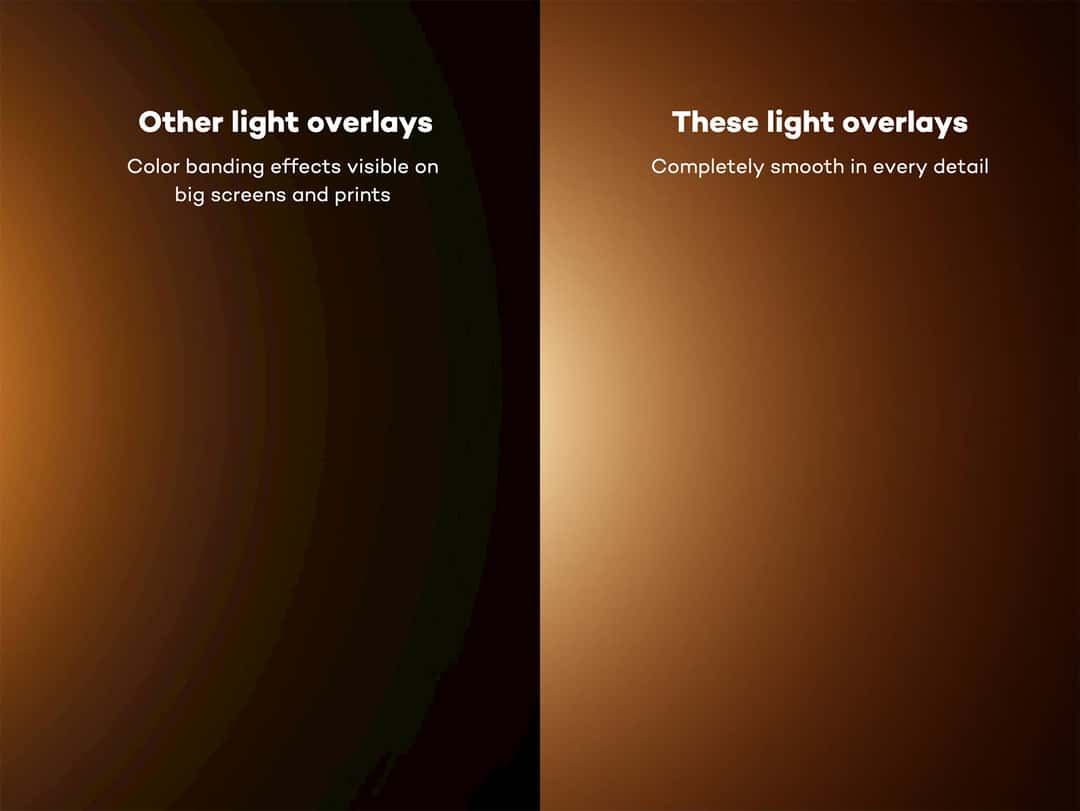
Before & After
Our light overlays enable you to quickly improve the lighting of your photos even when the light wasn't good or needs an additional accent.